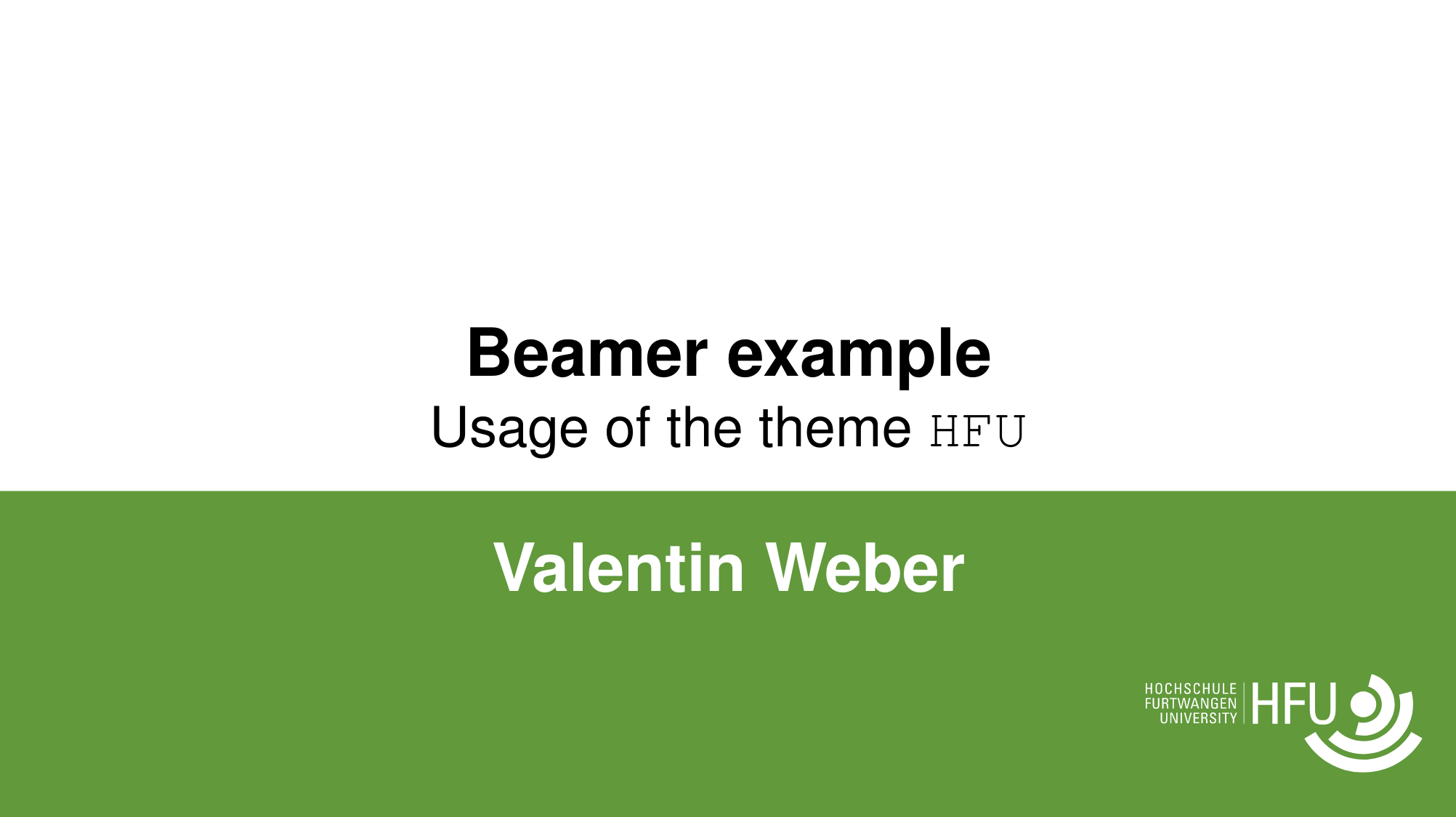|
|
||
|---|---|---|
| .. | ||
| HFU-images | ||
| images | ||
| LICENSE | ||
| README.md | ||
| beamerthemeHFU.sty | ||
| example.tex | ||
| main.tex | ||
README.md
HFU
Beamer theme for the Hochschule Furtwangen University. This theme was forked from UiB by Martin Helso.
Logo
The logo can be removed from a specific frame
using the macro \hidelogo outside of the frame like this:
\hidelogo
\begin{frame}
...
\end{frame}
Use \showlogo in the same manner to make the logo appear again.
Table of Contents
The table of contents is populated automatically using sections and subsections. You can insert the table of contents again and highlight the current section like this:
\begin{frame}{Table of contents}
\tableofcontents[currentsection]
\end{frame}
Section page
The command \SectionFrame inserts a plain frame with the centered section title on green background.
The command \SectionFrameAlt inserts a regular frame with the centered section title.
If you want to replicate this page style but don't want to create a section for it, you can use \SectionFrameWithText{<yourtext>} or \SectionFrameAltWithText{<yourtext>} to override the centered title text.
Enumerated references
The command \enumref inserts a reference to an enumerated item
in the shape of a green box,
like the ones used in the enumerate environment.
Options
Options are given as
\usetheme[option]{HFU}
Font
By default,
almost all text is typeset in a sans serif.
The option MathSerif enables serifs for mathematical symbols,
whereas Serif enables serifs for all text.
Logo
By default,
the logo appears in the lower right corner.
The option logotop moves the logo to the top right corner.
Numbered environments
By default,
the environments listed below are unnumbered.
The option numbered adds numbers,
whereas AMS adds numbers and typesets the environment names
in the style of the American Mathematical Society.
Title frame
Presentations automatically start with a title frame.
It can be disabled with the option NoTitlePage.
Language
If one of the options
americanenglishUKenglishUSenglishgerman
are given, the environments listed below are translated into the specified language.
Environments
An environment is initialized with
\begin{environment}
...
\end{environment}
The following environments are predefined by beamer:
corollarydefinitiondefinitionsexampleexamplesfactlemmatheorem
In addition, HFU defines these environments:
assumptionaxiomcalculationcomputationconjecturefactshypothesisnotationobservationpropositionpropertyremarkremarks